How to Use Quizzes To Grow Your Email List and Send Personalized Emails
Have you ever wondered why companies like Clinique ask visitors to take the skin type quiz? Ever thought about why bloggers, podcasters, and other entrepreneurs are offering free online “assessments?”
In each of these examples, businesses are using quizzes to grow their email list. And today, I'm going to share how you can do it too.
Want to listen? There's an audio version below

A couple of years ago, I became obsessed with segmenting my list. In plain English, what that means is that I started investing in ways to treat people differently based on what I knew about them.
For example, if someone told me they subscribed to my list to learn more about how to START their business, I'd share information with them that would help them get moving. I would not send them information about how to build sales pipelines, optimize their marking efforts, or how to manage a business. They likely wouldn't have a need for those things, so I wouldn't want to overwhelm them.
But before you can segment your list, you must first have a list. Duh, lol. And one of the best ways to grow your email list is through quizzes.
Ebooks? Dead; nobody reads them.
Checklists? Good; but they don't do much to tell you about who's downloading them.
Guides? Whitepapers? Video Training? All good, but they often require a lot of work, and also don't tell you much about who is downloading them.
That's where quizzes come in. With just a few questions, you can separate new subscribers based on where they are, what they like, what they have, and all sorts of other things. 
Plus, by having multiple quizzes, you can even determine what your audience is more interested in just by reviewing which quiz gets more interaction and engagement. At the time I'm writing this, Buzzfeed has a quiz to tell you which cartoon character you are, which city you belong in based on your food preferences, foods to test whether or not you're a “real adult,” and a quiz to help us all FINALLY determine whether or not we're a true expert of romantic comedies.
Barf.
Quizzes are HUGE right now because they tell us something about ourselves. We can FINALLY learn if we're more like Hermione, Ron, or Harry. We can FINALLY get proof that we know more about Friends than our friends. And, we can FINALLY know what skin type we are.
Or, in the case of the Online Business Readiness Test, you can FINALLY learn if you have what you need and what it takes to be successful in online business.
Quizzes give us insight into who we are, and they often take us on a short journey of self-discovery. So, when you offer people the chance to take that journey with you, you can grow your email list with a quiz.
But it's not quite that easy, is it?
Quizzes take time to build. They require software to implement. And they have to be interesting enough to attract eyeballs and clicks.
So, to address the software issue first, here are the two pieces of quiz building software you'll see me using on my websites.
Quiz Building Software
Quiz Builder Tool #1: Interact
I've only been using Interact for a short time, but I already like what they offer. In short, using Interact's quiz builder app, you can tag people based on how they answer each of your questions. Then, you can even tag people based on the final result of their quiz (something Thrive Quiz Builder cannot do (yet?)).
Then, with an amazing integration with ActiveCampaign, you can send people targeted emails based on how they answer a specific question in your quiz.
Click Here to See My Hands On & First Impressions of the Interact Quiz Builder
For example, if someone answers a question with “Yes, I do have a 43-pound poodle,” you could send them an email with shampoos, foods, and toys that were designed specifically for 40+ pound poodles.
Ya, Interact + Tagging + ActiveCampaign = Awesomesauce
You can sign up for a free Interact account here.
Quiz Builder Tool #2: Thrive Quiz Builder
I love Thrive Quiz Builder too. Made by Thrive Themes (which I HIGHLY recommend), TQB has a lot of the same functionality as Interact, but you can't tag a quiz taker based on a final result. You can only tag based on how someone answers the question.
However, with Thrive Quiz Builder, you can add multiple tags per answer, whereas Interact is limited to only one tag per answer. That might be a small thing for you, but for me, that's a pretty big deal that allows me to send some ridiculously customized emails that my subscribers love.
Also, since Thrive Quiz Builder is currently included in the Thrive Membership, you might already have access to this plugin.
You can check out Thrive Quiz Builder here.
Other points of differentiation: Thrive Quiz Builder requires WordPress and requires that you have your own hosting (not wordpress.com). Interact does not have that requirement. Also, Interact enables deeper analytics and tracking by allowing users to add their Facebook Pixel ID and Google Analytics ID.
3 Things You Must Know Before You Can Use Quizzes to Grow Your Email List
Ok, now that you've got the software you need to use quizzes to grow your email list, let's move on to what is most important – attracting people to your quiz.
#1: Know Why You're Creating the Quiz
Before you can create your quiz, you should first understand why you're doing it. If you want to use quizzes to grow your email list, you must first know A) know why you want to create the quiz, and B) why someone would want to take the quiz.
If you don't know why you're CREATING the quiz, you won't be able to convince someone to TAKE the quiz.
Do you want to better understand your audience? Are you trying to understand where they are in their journey toward XYZ goal? Are you hoping to figure out what people are struggling with so you can offer a product or solution?
Each of those is a valid reason to create a few quizzes to grow your email list. But, it will depend on your audience (size and demographics, etc.) on whether or not people will have any interest in taking your quiz.
To make your quiz attractive, think about who will take it. Think about what they will get out of it. Spend some time trying to get inside the head of your quiz takers to better understand what will entice them to put down Facebook for a minute to take your quiz.
Once you've figured out why you're going to create a few quizzes to grow your email list, you can move on to the questions.
#2: Know the Results You Want to Achieve
Ok, actually, before you write the questions, come up with the results. Dr. Stephen Covey told us to begin with the end in mind, and that's what we're going to do.
The results are the segments into which quiz takers will categorize themselves.
If the person said “yes” to all of the cat questions on a quiz, you could put that person in a segment with other people who are also cat people. Your segment could be called “Cat People,” and the result someone might get after taking your quiz would be, “Congratulations, You're a cat person!” So when you go to write your next email, you can talk about cat toys and scratching posts (relevant) and avoid talking about chew toys and no-bark collars (not relevant).
My suggestion would be to have no more than three possible results. Ok, perhaps four, but no more. The more results, groups, buckets, categories, etc., someone could fall into, the more work it is for you on the back end if you're hoping to send targeted emails.
For the Online Business Readiness Test, there are 3 possible results someone could get, “Yes,” “No,” and “Almost.”
- Yes, you have everything you need to start an online business!
- No, you don't have everything you need to start an online business!
- Almost, you've got a long way to go before you're ready to start an online business!
After someone takes the quiz, they'll immediately know if they have all of the tools, the right mindset, and the right team around them to have a successful online business. Either yes, they do; no, they don't; or they almost do. And then they're tagged and segmented based on that result.
Click HERE to open the Online Business Readiness Test in a new tab
Now that you know which segments, buckets, or groups you'd like people to fall into, you can begin creating the questions your quiz-takers will answer.
#3: Know the Questions You Want to Ask
At first glance, creating questions might seem like the easiest part of using quizzes to grow your email list. Ask someone if they have a website and if they say no, then put them into the “no” group. Well, if that's all you're doing, then it is that easy, and you're all good.
However, if you really want to do some crazy ninja shit with your quizzes, you can tag people based on each answer, not just based on the final result.
To show you what I mean, here's a screenshot of my notes for the website question in the Readiness Test.

For each answer, I've listed which result is associated with that answer (Yes/No/Almost), as well as the quiz-related custom tag that will be added to that person in ActiveCampaign.
So, if the tag “Qz – Readiness Test – Has a Website” shows up on someone's account, I know to not email them about how to set up a WordPress website.
However, if I see the tag “Qz – Readiness Test – Does Not Have a Website,” I can send them my tutorial on how to set everything up, and I can also send them information about my training program, 8 Weeks to Exit. Finally, if the person is tagged with “Qz – Readiness Test – Has External Store,” I can send them information about why it's important to have a website you own instead of a store governed by the terms and conditions of a third party.
And, with the Online Business Readiness Test, there are 10 questions. Each question has 3 to 4 answers, and each answer indicates a different tag. Click here to open the quiz in a new window.
Whether you send customized emails based on how people answered the quiz questions or not, having these tags in place can be pretty helpful when you call a lead about working with you.
How Many Questions Should My Quiz Have?
Regarding the number of questions, I'd have 3 to 12. You want enough questions to correctly put people into specific groups, but not so many questions that people don't want to finish your quiz. You can't use quizzes to grow your email list if nobody finishes your quiz!
If you're looking for some additional tips for building your quiz strategy, Josh Haynam, co-founder of Interact, wrote this blog post which has 4 tips. Josh also recommends using 7 questions.
Related: Interact's Best Practices for Creating Lead Generation Quizzes
How to Deliver Personalized Emails
Ok, if you've done all that, and if you've created an amazeballs quiz that people love, what's next? The next step in using quizzes to grow your email list is to create some highly-customized, completely personalized emails to send to the people who take your quiz.
To deliver these personalized emails, I use ActiveCampaign.
Below is a screenshot of the email editor inside of the automation that delivers the customized quiz results.

As you can see in the screenshot, that top section will only be in the email I send if the tag “Qz – Readiness Test – Has an Email List” exists. If a different tag exists, or if that tag doesn't exist at all, that paragraph will not be in the email the person receives.
My automation has eight emails that I'll send to people who take the Online Business Readiness Test. Each email is 100% tailored to the recipient, and every email is different. And, it's all done by using Interact and ActiveCampaign.
Throw up some Facebook Ads to promote your quiz to your target market, and you have a powerful system to use quizzes to grow your email list.
Summary
Ok, to wrap up, let me share a screenshot with you.

As you can see, quizzes have a decent conversion rate.
In my case, 9.3% of the people who see the quiz finish it and give me their name, email address, and phone number. If I change the data to only include people who actually start the quiz, the conversion rate jumps to 34.6%.
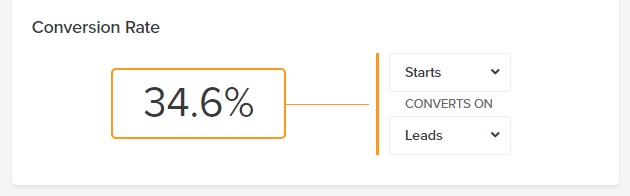
And, of the people who actually answer all of the questions and are presented with the opt-in box, 100% of them add their information to continue to their customized results.
If you're a nerd for conversion rates like me, these numbers are pretty good. I think. Since the Online Business Readiness Test is my first quiz using Interact, I don't know if these results are typical or not. However, I'm excited to keep making quizzes!
Click here to check out Thrive Quiz Builder and make your first quiz!
