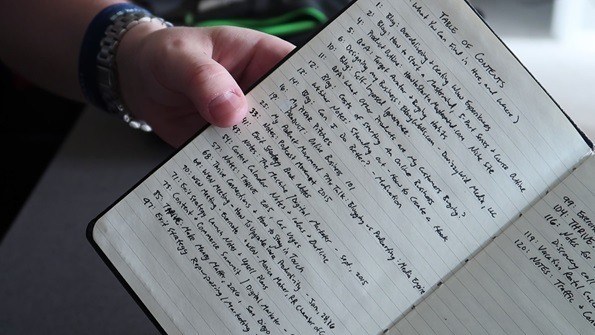9 Travel Essentials for Digital Nomads
At the beginning of 2018, Ashley and I decided to hit the road, leave our life in Austin, Texas behind and become pseudo-digital nomads. We packed up our things, got the Cadillac of cat carriers for Boomer, and moved to Cincinnati, Ohio.
Since the end of March, we've been living the laptop lifestyle.
Want to listen? There's an audio version below
I won't go into all of the details here, but Ashley and I are moving from city to city in 13-week increments. At the end of each contract, we look at our options and decide where we'd like to visit next.
If you'd like to see why we moved to Cincinnati, and why we decided to pick up and travel, you can watch this sweet video.
But traveling takes a little bit of planning. And there are a few things that I take with me to help me create videos for YouTube, write content for Catalyst Monthly, and keep building my business.
So, besides my laptop, what else do I carry with me?
9 Travel Essentials for Digital Nomads
1: The Bag
For me, it all starts with my backpack. I've tried messenger bags in the past, but they end up hurting my shoulder and causing more fatigue. A couple of years ago, I ditched my cheaper backpack for The North Face Borealis. It has a separate compartment for your laptop that also keeps your computer from hitting the ground when you set down (or drop) your bag on the floor.
If you're bag shopping, don't be afraid to spend a little more money than you'd like to – I kept my last backpack for something like ten years, so paying a little more to get something made well is a smart purchase. Oh, and make sure it'll hold all of your stuff (including that ginormous laptop!).
2: Portable Power
There are only two things I carry (well, three if you include my pens) that DON'T require power. What's become of me!?
I guess that goes with the “digital nomad” moniker.
Anyway, all of your gear won't be much good to you if it doesn't have power or if you can't charge it. That's why you gotta carry a mobile charger. And, you've gotta carry one that's got enough juice to get you from one power outlet to another.
I use and recommend Anker PowerCore products. Anker took the world by storm a few years ago when they started providing MASSIVE portable battery power in a sleek package.
If you want the latest and greatest, you can get this Anker PowerCore+ 26800 that has USB-C and higher output to charge your laptop. Either way, make sure the charger you grab has enough juice to keep your phone charged for an entire conference's worth of live streaming and Instagramming.
3: Tune Out/Tune In
Unless I'm editing something, I pretty much listen to music all day. Whether it's for enjoyment or to help me focus, I've always got headphones on when I'm out of the apartment.
If you're going to be working in noisy environments, or if you just want to be able to ignore what's going on around you and focus, I highly recommend the Bose QC35 Headphones. They're top of the line, include Bluetooth, and can even plug directly into your devices with the included 3.5mm cable.
Bose has the best noise-canceling technology on the market, so if that's what you're looking for, check out the QC35s. Plus, the battery on these lasts for 20-ish hours, so I can listen for quite a long time. I have them in silver.
4: Feed Your Need to Read
On our last cruise to the Caribbean and before I got my Amazon Kindle Paperwhite, I had to carry around multiple books. I mean, I was about to finish one and had to have the next one with me!
Now I just carry my Kindle. If you want to get better at anything, you need to read and study. The most successful people in the world are avid readers, and you and I should follow their example.
I read both fiction and non-fiction. At this very moment, I'm reading the first book in the Pike Logan series by Brad Taylor, Mindset by Carol Dweck, and Tribe of Mentors by Timothy Ferriss. Over 1000 pages of entertainment and information in a Kindle that's as thin as a pencil; you can't beat that!
5: Write This Down
As much of a digital nomad as I am, I still love writing things down in my notebook. There's just something special about a notebook full of ideas, conference notes, and outlines for new products.
If you're an avid note-taker like me, check out these Piccadilly notebooks. I use the softcover, medium, ruled version that's 240 pages.
Here's a tip: Use the first 2-3 pages as an “index” of what's inside that notebook. Write the page number in the bottom corners of each page, and note the page number in your index, so you know where to find your notes.
6: Time to Start that VLOG!
For as long as I can remember, I've had an obsession with cameras. When the Canon 80D came out, I grabbed one. When the GoPro HERO 5 Black came out, I dove into the action camera market. But I soon realized that the 80D was a little bulky to toss into my North Face Borealis, and the audio quality on the HERO 5 is just awful.
So I did my research and found the Canon G7X Mark II. I was hesitant at first, but after toting this little camera around Cincinnati for a couple of months, I’m so glad I bought it!
The G7X has a 3″ flip-up touch-screen so you can always see if you're in-focus and in the frame, it's got a f/1.8 lens, so it works great in low light situations (like at a conference), and you can even mount it on a handheld tripod via the screw hole (terrible description) on the bottom.
NOTE: The G7X Mark III isn't out yet, and as of July 2018, there are no details about it. If the Mark III IS out, get that one as I'm sure it's impressive.
7: No More Shaky Videos!
I'm glad anyone and everyone can whip out their phone and start recording video. Truly!
However, shaky footage needs to die a horrible death. It's annoying, distracting, and it can be avoided.
If you grab this Manfrotto PIXI Tripod bundle, you can mount your phone (or the G7X Mark II) and eliminate the shakiness your hand adds to your videos. Just by using a tripod and by not holding your phone directly, you will get noticeably better videos, and you can go live on Facebook with confidence.
Also, watch this video for 3 tips to help you get better videos.
The Manfrotto PIXI is small enough to carry in your pocket or purse, so you won't have to miss the moment or carry around a much bulkier tripod. Oh, and the ball head mount is strong enough to hold a Canon 80D with a lens too.
Pro Tip: Combine the Manfrotto PIXI with the Canon G7X for a great vlogging setup that's small enough to still be fairly inconspicuous.
Runners Up & Backups
8: Moses Carried Two, I Carry One
Ok, I mentioned I carry my Kindle Paperwhite, but I also carry a Samsung Galaxy Tab S3. In the evenings, Ashley and I like to wind down with an episode or two of Frasier on Netflix, and that's something we can't do on a Kindle. Now that we can download episodes to watch offline, oh ya! Pop in a 32GB micro SD card, and you're set. Add in this keyboard from Logitech, and I've almost got everything I'd need without having to carry a 4 lb laptop.
HINT: When you're buying memory cards for your non-camera devices, you likely DON'T need the fastest speeds, which means you can get more storage for less money.
9: Listen Up
As I said, I listen to a LOT of music. But, sometimes I don't want to wear a big set of cans on my head, like when I need to be able to hear updates at the airport, or when it's a thousand degrees outside and I don't need earmuffs to keep me warm. In those situations, I wear my Bose SoundSport Free headphones, and they sound amazing. I also carry some wired headphones just in case.
What's in your backpack?